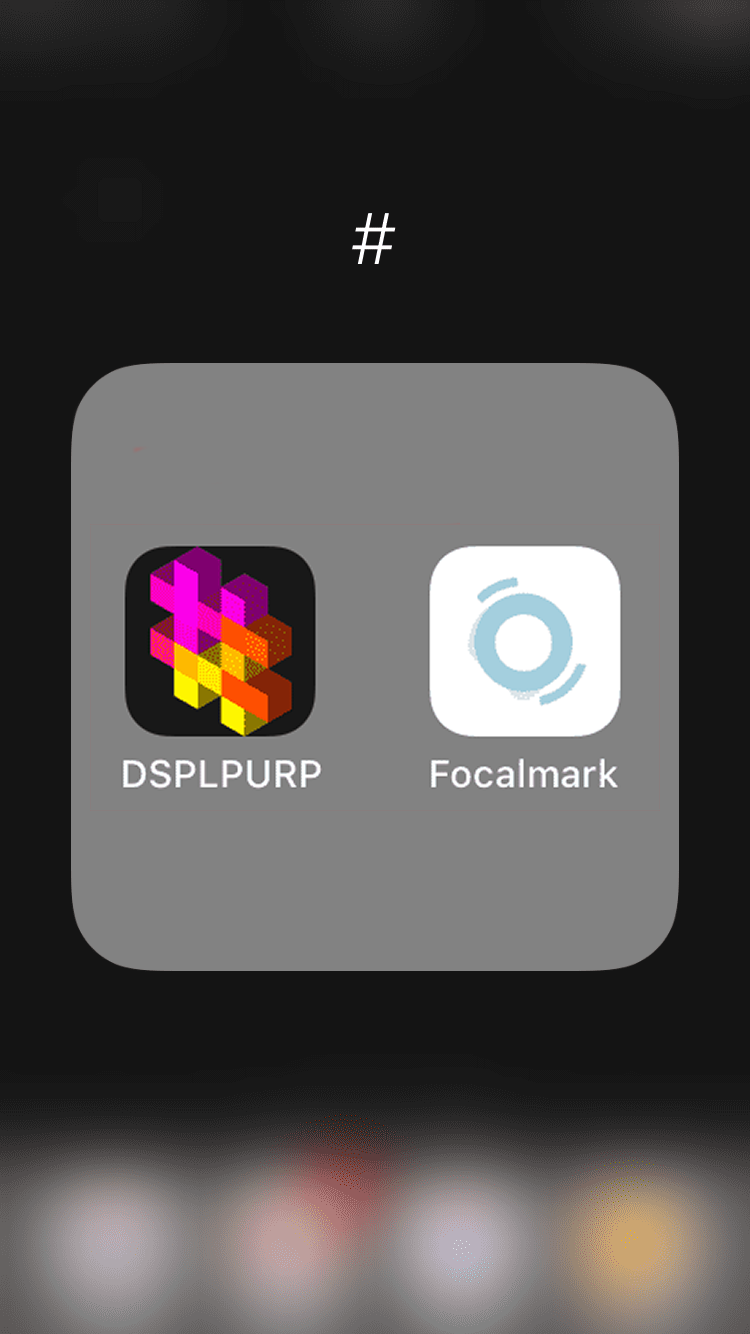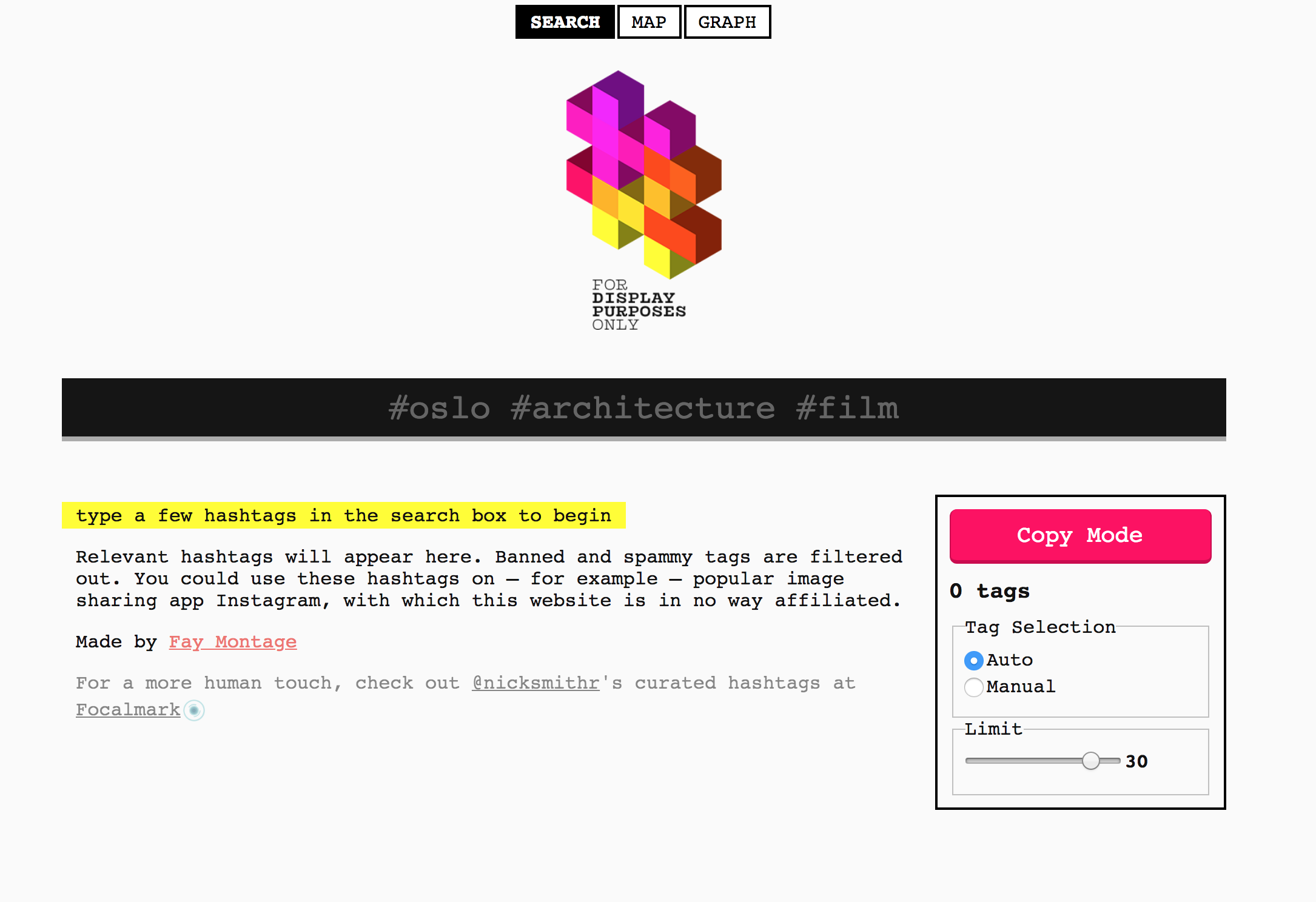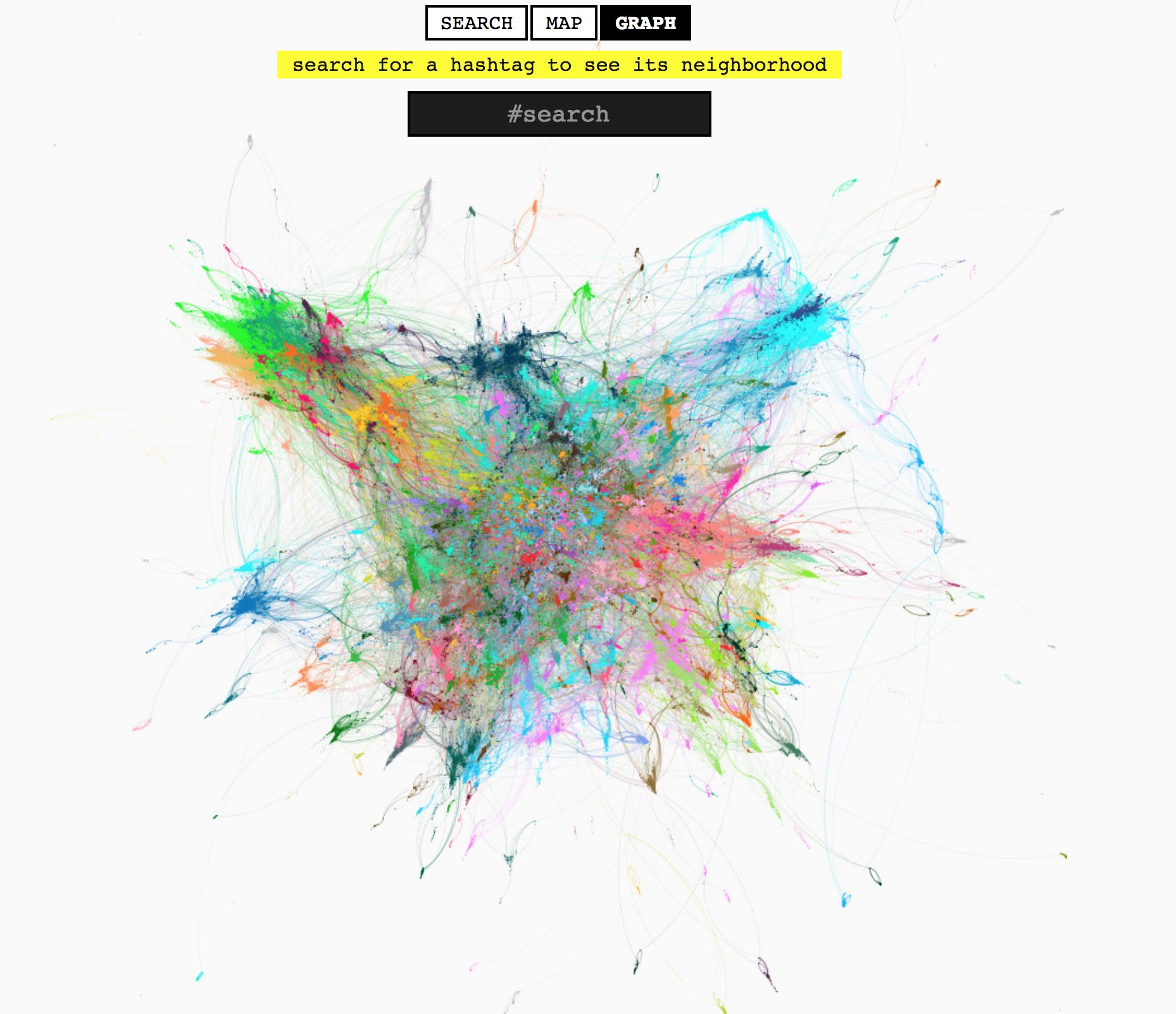Instagram Quick Tip: Algorithmic Hashtags
March 2020 Update
Quick update to this article, there seems to have been a change of ownership with Display Purposes. The site is now run by “Influtool” and no longer seems to be associated with developer Fay Montage. Influtool added a “Scan your Instagram profile and remove existing Banned Hashtags” feature to the site, but I do not recommend using it. It’s a thinly veiled attempt to get you to sign-up for a subscription service called IQhashtags. A “Best Hashtags/Pro Statistics” feature was also added, however, the data doesn’t seem to be regularly updated, at the time of writing the data was nearly 4 months old.
The original features of the site still seem to function the same.
Why You Need to Use Hashtags
Of all the business decisions that must be made in the average day of a freelancer, possibly the least fun is the choice of which hashtags to use for my photos on social media. In fact, for years I so dreaded having to come up with hashtags that I avoided them entirely. It seemed better than devoting any brain space to inventing my own quirky #hashtags, or researching trending tags. That is until I discovered algorithmically-generated hashtags.
Even if you hate hashtags as much as I do, it is in your best interest as a professional photographer to use them. Hashtags are currently the only way to search for specific types of images within Instagram. If someone is looking for a wedding photographer in Minneapolis, say, it will behoove them to look under #mnweddingphotos or #minneapolisweddingphotographer.
Each hashtag provides its own photo gallery. Now that Instagram users can follow hashtags, your work can find its way to any user's feed easily with a simple #wedding or #photography, possibly leading to future bookings, or at least to new followers. Using hashtags increases the chances of your photo being liked or commented on, which in turn increases the chance of the new Instagram algorithm favoring your post and bumping it higher in the feeds. The more hashtags you use, the more likes and comments your post receives; the more likes and comments, the more people see your post. At least in theory that's how it all works, as Instagram’s algorithm is constantly changing.
Display Purposes
Display Purposes is a free online tool that helps generate hashtags for your photos. Its creator, Fay Montage , says that "Display Purposes is an engineer’s response to the annoyance of having to ‘play the game’ of social media as a working photographer.” After inputting a few of your own hashtags, Display Purposes will generate a whole lexicon of related hashtags that you would not have thought of. For example, #wedding + #minneapolis --> #loveauthentic, #brideandgroom, #capturemn, #minnstagrammers, #chooseminnesota, #mspweddings. The app defaults to output the maximum number of tags that Instagram allows in a post (30 hashtags), but can be set to produce as few or as many as you would like. Display Purpose's "Copy Mode" also includes the five dots that were at one point needed to achieve a clean look when posting hashtags. However, since Instagram compresses most comments automatically now, and only shows comments of people you follow or replies from the posting account, it is no longer necessary to use the dots.
A rather incredible visualization of the hashtag data that drives Display Purposes. Each dot of color is a hashtag, and the colored lines connecting them show which hashtags relate to each other. Any user can zoom into the data mass by searching for a specific tag. While not entirely useful for coming up with your hashtags, it's interesting to explore.
Using Display Purposes as an iPhone app
Display Purposes currently only exists as an online tool, however, you can turn Display Purposes into an easy-to-access app using the Safari app on your phone. This makes it simple to copy and paste your hashtags into Instagram. Here's how to do it:
Open Safari
Go to displaypurposes.com
Tap the “Share” icon, found at the bottom of the Safari screen. (A little box with an arrow pointed upward.)
Scroll horizontally through the lower icon bar, until you find "Add to home screen"
Display Purposes will become an app-style icon on your home screen.
Open the app for a clean, full-screen version of the hashtag generator.
While I don't use Android devices myself, it's possible to create a similar home-screen shortcut using Google Chrome's mobile app. Chrome for Android opens these web apps with no browser interface, giving a clean look similar to that on an iOS device.
Focalmark
Focalmark is an iPhone app that is advertised as "a more human" way to generate hashtags. The iPhone app is free but includes two in-app purchases to unlock additional features (priced at $0.99 and $2.99). The app has you input the style of your photography, your location, and the camera brand you use, and generates hashtags based on that information.
Focalmark works similarly to Display Purposes, but with the advantage of category-based hashtags. Focalmark generates wedding industry-specific hashtags such as #risingtidesociety or #bohowedding, while Display Purposes is broader and includes some Cyrillic hashtags that may not be relevant for your audience (#Невеста = "#the bride"). This difference is primarily because while Focalmark is still an algorithmic app, its hashtags have been selected by the app's creator, Nick Smith. This means that you'll likely always get the same or similar hashtags for each category you use, which may be helpful for consistently getting quality tags. Paying the $2.99 upgrade fee unlocks sliders to control the parameters of style, location, and equipment, for which hashtags are generated. The upgrade also unlocks the ability to disallow certain hashtags and to view comment/like analytics for your posts. Focalmark also promises access to all future upgrades after paying the fee. However, a potential negative is that the hashtag #focalmarked will be included like a watermark at the end of every list, regardless of whether you've paid your $2.99 to upgrade the app. It is not possible to remove this branding within the app.
Focalmarks Analytics feature shows which of your posts are the most popular in terms of likes/comments.
Comparing Display Purposes and Focalmark
Below, I've searched for hashtags using only the term "wedding". Here's what both apps generated.
While Display Purposes generated broad tags like #bride and #weddingday, Focalmark generated more industry specific tags such as #weddingchicks and #greenweddingshoes (both of which are prominent wedding photo blogs).
So while general users may be more likely to find your work under Display Purposes general hashtags, users within the photo industry, such as publications and other photographers, are more likely discover your work under Focalmarks more specific tags.
Final Thoughts
While both apps perform similarly, Display Purposes seems to be the more data-driven app over Focalmark. While there are some hiccups, such as the Cyrillic hashtags, the hashtags feel relevant to what people might actually search on Instagram, therefore increasing the chances of my photos being found. Focalmark excels at keeping tags simple, while still allowing a small level of customization. It's a great option for photographers who want their work to be discovered by other photographers or by publications, as opposed to general users. Focalmark's tags tend to be specific to the photo industry, and are often only used by those in the industry. Overall, both tools offer a low-effort way to make your work just a little more discoverable on social media.